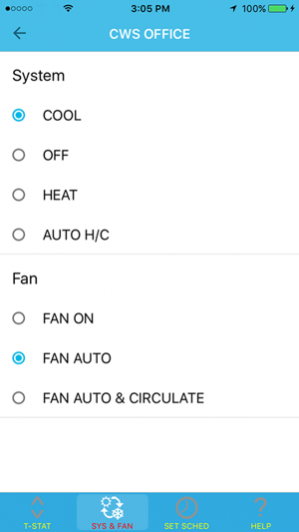ECO-TWL 1.1.1
Continue to app
Free Version
Publisher Description
The CWS Wireless and programmable thermostat "ECO-TWL" was designed for residential, commercial and industrial 24Vac HVAC systems to make them more efficient in all operation modes (Gas, Electrical Heater, Heat Pump and Cooling) and be controlled remotely by an Iphone. The CWS Wireless and programmable thermostat "ECO-TWL" is one of options recommended to homeowners to save energy. In non-programmable thermostats the temperature adjustments have to be made by hand with a potential risk to forget to change the temperature when nobody is home or simply coming home and find an uncomfortable room temperature. With a programmable thermostat, your home will be at the temperature you want and when you want it.
Dec 20, 2016 Version 1.1.1 1. Use checksum to check if configUpdate is necessary. 2. Update config whenever ThermostatViewController is loaded. 3. Use MQTT if SSID name of thermostat is different from current WiFi networks. 4. Change hold temperature text to Temperature Setpoint. 5. Change hold time picker to 12 hours AM/PM format.
About ECO-TWL
ECO-TWL is a free app for iOS published in the System Maintenance list of apps, part of System Utilities.
The company that develops ECO-TWL is Coil Winding Specialist, Inc.. The latest version released by its developer is 1.1.1.
To install ECO-TWL on your iOS device, just click the green Continue To App button above to start the installation process. The app is listed on our website since 2016-12-20 and was downloaded 1 times. We have already checked if the download link is safe, however for your own protection we recommend that you scan the downloaded app with your antivirus. Your antivirus may detect the ECO-TWL as malware if the download link is broken.
How to install ECO-TWL on your iOS device:
- Click on the Continue To App button on our website. This will redirect you to the App Store.
- Once the ECO-TWL is shown in the iTunes listing of your iOS device, you can start its download and installation. Tap on the GET button to the right of the app to start downloading it.
- If you are not logged-in the iOS appstore app, you'll be prompted for your your Apple ID and/or password.
- After ECO-TWL is downloaded, you'll see an INSTALL button to the right. Tap on it to start the actual installation of the iOS app.
- Once installation is finished you can tap on the OPEN button to start it. Its icon will also be added to your device home screen.